Packard Bell Easynote B3600 Wifi Hotspot
There is not an application like Windows Device Manager Ubuntu. Gnome-Device-Manager is the Ubuntu equivalent for the Windows Device Manager application. It's not installed by default. Gnome Device Manager is a front-end, or GUI, to the HAL daemon service. HAL continuously polls the system message flow or 'desktop bus,' which is also known as 'D-Bus.' , D-Bus listen for messages about hardware events from the Linux kernel. Example, that a pendrive has been inserted.How to Install Device Manager in UbuntuOpen a Terminal andt type$sudo apt-get install gnome-device-manageror use synaptic package managerUsing Device Manager in UbuntuGnome Device Manager is started by selectingApplications → System Tools → Device Manager.
You can easily hack Windows Password with Ubuntu. You may need to reset an admin password in windows (NT/2000/XT/Vista) for many reasons, such as you have forgotten it or you need to repair and don't have access to the admin password.
You can Easily Reset Windows password with Ubuntu.RequirementsA little knowledge in Command Line, An Ubuntu Live CD. And a Wonderful package called chntpw.Open a terminal$ apt-get install chntpwChntpw is a program designed to overwrite WindowsNT/2000/XP/VistaSAM password.Mount your Windows partition with read/write supportThen you need to locate (use your Command line Skills) SAM file which for Windows 2000 and XP is normally located at windows/system32/config or winnt/system32/config.Once inside the ‘config’ folder, issue this command:$ sudo chntpw -h for help$sudo chntpw -l SAM for list of windows users$sudo chntpw -u USERNAME SAM for reset passwordit is recomended to reset the password to BLANK. Most of the Joomla sites use single template for all the pages. But Joomla supports more than ONE Template in a site.
The following steps help you to use more than one template in a joomla site.First of all, you need to install all the templates that you want to use (Extensions - Install/Uninstall and upload the template package). After installation, you can assign them to the pages/menus/components where you want to use the different templates.You Can assign Different templates to Different Menu items. Click on Extensions- Template Manager. Now Select the Template which you want to assign to a particular page (menu item). Once you have Selected the template, e.g. FSUG, on the left side of your screen you can l find a Menu Assignment window.Here, click on Select from List, and then choose the menus / pages where you want the template to use and click Apply or Save.
This can be done for each template that you want to assign to the different pages. Make a New Look and feel for your web site and Enjoy. The new version of Fedora 12 is released.
You can install famous communication software skype in fedora 12 using some simple steps.Hardware requirements.1 Ghz processor or faster.256 MB RAM.20 MB free disk space on your hard drive.Microphone and speakers or headset.Internet connection – broadband is best (GPRS is not supported for voice calls).Video card driver with Xv support.Software requirements.Qt 4.2.1+.D-Bus 1.0.0.libasound2 1.0.12.PulseAudio 0.9.10+ (optional).PulseAudio 0.9.15+ (optional recommended)Technical detailsVersion 2.1.0.47Double Click and Install. It is better to use Linux for this purpose., You can make an experiment in your windows and switch to Linux.installing squid on windowsDownload squid for windows from:Installation Instructions are in the documentation.Change the c:squidetcsquid.conf from the default:acl home src 192.168.0.0/255.255.255.0 # (change it for your subnet)httpaccess allow homecachedir aufs c:/squid/var/cache 1000 16 256dnsnameservers 208.67.220.220run the following commands:mkdir c:squidvarcachec:squidsbinsquid -zDone,Now your squid is ready.squid. Some times we need to hide apache banner information, because hackers check version details, before attacking a sever, If you close this door, it is more difficult for them to exploit any system holes and thus making vulnerability scanners work harder and in some cases impossible without knowing version information.Do the following stepsModify /etc/apache2/apache2.confChange the ServerSignature on to ServerSignature OffChange the ServerTokens full to: ServerTokens ProdRestart Apache: /etc/init.d/apache2 restart. Ensure the Secure Merchant ID radio button is selected. This will prevent spammers getting hold of your email address10. At Step 2 it is worth saving your button11. At Step 3 Customize your checkout page by allowing donors to write a short comment by selecting the Yes radio button to special instructions to seller12.
Select the No radio button for Customer's Shipping Address13. Select the Create Button button14. Once Paypal creates the donate button code copy it by right clicking your mouse and choosing copy15. Logout of Paypal16. Login to Blogger if you are not already logged in17. Go to Layout Page Elements18.
Click on the Add a Gadget link in the sidebar19. Choose HTML/Javascript widget from the list provided20. Paste the button code into the Content box of the dialog box that appears by placing the mouse inside the box and right clicking the mouse and then paste21.
Select a title like 'Shout Me a Coffee Today!' Or whatever you would like22. Click on the Save button23. Drag and drop your new donation gadget into the spot you want it to appear in24. Click the Save button to ensure your changes are saved25. Click View Blog to see your new donate button in the sidebar of your Blogger blog26. Click on your new donate button and you will be taken to the Paypal Checkout screen.
QuotaAll students are allocated a certain amount of disk space on the file system for their personal files, usually about 100Mb. If you go over your quota, you are given 7 days to remove excess files.To check your current quota and how much of it you have used, type% quota -vdfThe df command reports on the space left on the file system.
For example, to find out how much space is left on the fileserver, type% df.duThe du command outputs the number of kilobyes used by each subdirectory. Useful if you have gone over quota and you want to find out which directory has the most files. In your home-directory, type% du -s.The -s flag will display only a summary (total size) and the. means all files and directories.gzipThis reduces the size of a file, thus freeing valuable disk space. For example, type% ls -l science.txtand note the size of the file using ls -l.
Then to compress science.txt, type% gzip science.txtThis will compress the file and place it in a file called science.txt.gzTo see the change in size, type ls -l again.To expand the file, use the gunzip command.% gunzip science.txt.gzzcatzcat will read gzipped files without needing to uncompress them first.% zcat science.txt.gzIf the text scrolls too fast for you, pipe the output though less.% zcat science.txt.gz lessfilefile classifies the named files according to the type of data they contain, for example ascii (text), pictures, compressed data, etc. To report on all files in your home directory, type% file.diffThis command compares the contents of two files and displays the differences. Suppose you have a file called file1 and you edit some part of it and save it as file2. To see the differences type% diff file1 file2Lines beginning with a denotes file2.findThis searches through the directories for files and directories with a given name, date, size, or any other attribute you care to specify. It is a simple command but with many options - you can read the manual by typing man find.To search for all fies with the extention.txt, starting at the current directory (.) and working through all sub-directories, then printing the name of the file to the screen, type% find.name '.txt' -printTo find files over 1Mb in size, and display the result as a long listing, type% find.size +1M -lshistoryThe C shell keeps an ordered list of all the commands that you have entered.
Each command is given a number according to the order it was entered.% history (show command history list)If you are using the C shell, you can use the exclamation character (!) to recall commands easily.%!! (recall last command)%!-3 (recall third most recent command)%!5 (recall 5th command in list)%!grep (recall last command starting with grep)You can increase the size of the history buffer by typing% set history=100. Puppy Linux: Installing The DistroInstalling an operating system onto a computer has never been easier. Puppy Linux is fast, straight-forward and easy to install on any computer. Its small size and feature-packed design allows you to be up and running in a matter of minutes.
Packard Bell Easynote Tk85 Drivers
And I'll show you how.Installing Puppy LinuxReady, Set, Go!With the Puppy Linux Distro burned onto a CD from its downloaded ISO image, and a computer that is ready and willing to accept this fascinating little Linux-based distribution, you are now ready to commence the installation process. And while there are a few options available for end-users to choose from during the installation, it is always advisable to stick to the default settings offered during the installation process.Before commencing, make sure that your computer is capable of booting from the CD-ROM.
You will first need to run the Live CD version before installing it. This is also a good practice run to ensure that your hardware is capable of running Puppy Linux.Booting From CD.Insert your Puppy Linux CD into the CD-ROM drive of your computer.Power up your system and allow it to boot from the CD.During the initial boot from CD, you will only be prompted for a select number of variables. Additionally, the selection process also provides detailed information on the available options, allowing you to make the proper decision. But, it is advisable to choose those options they recommend, as they have been proven to be highly effective and operational over the other available options.Select the keyboard layout you are using (the default setting is QWERTY - USA).Select the XORG graphics mode.Select the default resolution setting (this is typically 1024x768x16).Following the resolution settings, you will be greeted with the Puppy Linux desktop. Notice the pink colored bar across the top center. Click on it to get a quick 'How To' tutorial about Puppy Linux.
LATE ADULTHOOD AND THE END OF LIFE.17. Physical and Cognitive Development in Middle Adulthood.16. MIDDLE ADULTHOOD15. Social and Personality Development in Early Adulthood.VII. Social and Personality Development in Middle Adulthood.VIII.
But if you prefer to jump right in and permanently install it on your hard drive. Follow me.Hard Drive InstallationInstall To Hard DrivePuppy Linux has a really neat feature called the Puppy Universal Installer. This is an installation wizard designed for the purpose of installing Puppy Linux on a number of different devices: from USB flash drives to CDs and even the hard drive.
Today we will focus on installing Puppy Linux on your hard drive. The process will also depend on variables you will supply answers to: selecting default settings where applicable and/or recommended.Right click on your desktop, and under Setup, select Puppy Universal installer.From the available media options, select Internal (IDE or SATA) hard drive.Choose the drive you wish to install it to, if more than one is displayed.Puppy Linux will display the specifications of the drive you are about to use.NOTE: It is highly advisable to install on a hard drive that has been formated with either EXT2 or EXT3 file system. If your hard drive is not reflecting either of these file systems, you should run GParted application to correct this.When ready to install onto the hard drive, click the icon next to Install Puppy to. ( Please note that the drive description could change from one system to another based on configuration.
In the case of most older single IDE drive based computers, this will typically display as SDA1.).Acknowledge your selection to install the distro to the hard drive by clicking on the OK button.Select the CD option on the next window. This tells the wizard where the installation files reside.Make sure the CD is still in the drive and click OK to proceed.Select the FULL installation option to install Puppy Linux on the entire drive. (Although the Wizard recommends the Frugal option, it is best to dedicate the entire drive to Puppy Linux, since this is what we are actually aiming to do. If you prefer to run the Frugal option, you will need to choose partition sizes and other variables that may not be suitable for beginners. The Sony Ericsson Xperia X1 is a marvellous Windows Mobile device that truly merges the two concepts of mobile phone and mobile computer.
Download and Install New X-PanelsTo begin – you need to decide which new X-Panel you want. Visit the (click Fun & Downloads, then Panels on the left-hand menu) to choose your new Panel – or download them all!Each panel has its own screen, with information on how large the download file is. Windows Mobile devices save contacts directly to the users phone, which is fine for typical use, however power users or users changing devices may need to take their contacts easily from one device to another, for this purpose users can copy contact info to their devices Sim cards. Lets see how.What is a SIM CardIf you're new to the world of Cellular use or in the least you've moved from a CDMA Network (Verizon/Sprint/etc) you may have never used a SIM card.
To keep it simple the SIM card is the small rectangular card that goes into your phone and allows your GSM service provider (AT&T/T-Mobile/etc) to recognize your phone via the SIM. While the SIM card is necessary to make calls it can also store your important contact information and be moved easily from device to device.Below is a SIM card in its original packaging, the small part that can be removed is the SIM Card. How To Save New Contacts To A SIM CardAgain if your new to using a SIM card you may believe that its difficult to save a contact to your SIM card, in actuality its one of the easiest steps you can take via your Windows Mobile device. Below i've included a quick step-by-step guide for saving contacts to your devices SIM Card:.Click on the Start Button on your device.Click on Contacts.Click The New Button to create a new contact.You'll be presented with two choices Outlook Contact or SIM Contact obviously you'll want to click on the latter.Enter in the information on the contact screen after you have clicked SIM Contact.Press the OK key and your New Contact is saved directly to your Windows Mobile Device.It's really that simple to save NEW SIM Contacts to your Windows Mobile device. I continue to stress the NEW aspect of the saved SIM Contact because the steps listed above are used when adding a new point of contact to your device, specifically adding it directly to your SIM card.
While the contacts will be accessible via any phone your SIM card is install on they are not installed at this point directly to your current device.How To Save Existing Contacts To A SIM CardExisting contacts can also be copied to your devices SIM card, this is a great option for 'backing up' your contacts and for moving them to a new or secondary device. Here's the very simple steps you can take to accomplish this goal.Navigate to the contact you want to save to your SIM CardClick the Menu KeyClick Save To SIMThat's it, I know its simple and that simplicity could save you plenty of contacts in the future if your device is broken or you decide to change to a new device. Do you watch YouTube videos? Do you wish you could somehow save these video’s to watch at your leisure or share with others? Do you want to download these YouTube clips to your iPod, PSP or mobile phone? Yes?Well up until recently, to download a YouTube video you needed a ‘paid for’ software package.
Now there is a freeware converter tool readily available for download that does just the job. It is called the and it does all this for you in 3 quick and easy steps;1) Launch an Internet browser session for YouTube and navigate to the video clip you want. Copy the URL link address of the video.
The input URL picks up the location of the video on YouTube, the converter software then picks up the FLV formatted YouTube file, downloads it to specified output file and converts it to the required MP4 format.It is then a case of just locating the file on your computer and dragging/dropping it into your media device. The whole process only takes a couple of minutes, even to download the longest YouTube clips and you will have MP4 format video ready for uploading to your media device or mobile phone.You can change the settings for the download so that the conversion is in iPod, PSP, mobile phone or MP3 audio format, and there are 4 presets to set the quality of the video – Highest, High, Standard and Economy.In my experience I always use the Highest or High settings. Even if you are so short of memory that you are thinking of reverting back to floppy’s, you still will not need to reduce the quality of your download to Standard or Economy as the files are never that big. For information, the default setting is for iPod conversion.Note: This program is Freeware and contains no Spyware or Adware. If you have an iPod Touch, there are a couple of free tools you can use to Jailbreak it. Firstly, no matter which generation iPod Touch you have, 1st or 2nd, it’s the firmware version that matters when it comes to Jailbreaking.If you are running any version less than 2, such as 1.1.5, 1.1.4, 1.1.3, 1.1.2, and so on, you can easily Jailbreak your iPod Touch. Since there are already so many guides online on how to do this correctly, I will simply point to the sites you should check out.If you are running firmware version 2.0, 2.1, or the latest 2.2, you can still Jailbreak your iPod Touch, but you have to follow a different set of instructions.Jailbreak iPod Touch 1.1.xCheck out this this YouTube video that goes through the exact steps you have to follow to jailbreak the 1.1.5 version of the iPod Touch.
If for any reason the above video does not help you, you can also check out the following site that goes through the steps for any version from 1.1.2 to 1.1.5 using Liberty.Finally, as a backup, if you can’t get it to work using the above forum, check out the iPodHacking forum where they have another guide to Jailbreaking the 1.1.5 firmware version.Jailbreak iPod Touch 2.0, 2.1, 2.2For the newer versions of the firmware, you have to use the QuickPwn and Pwnage tools for Windows and Mac respectively. Check out this post from my friend over at SimpleHelp.net that goes through step by step how to Jailbreak the iPod Touch running 2.0, 2.0.1, or 2.0.2 firmware versions.If you are running version 2.1, check out his other post on how to Jailbreak that version.You can also check out the actual Quickpwn website that walks you though the process of Jailbreaking version 2.1 of the firmware:They also recently released the iPod Touch 2.2 jailbreak, which you can download by going here:Note that there is currently not a way to Jailbreak the 2.2 version of the firmware on the 2nd generation iPod Touch.
They are coming out with a way to do that, but right now you can only Jailbreak version 2.2 on a 1st generation iPod Touch.If you eventually find the guide that shows how to Jailbreak the 2nd generation iPod Touch running the latest firmware (2.2), post it in the comments! Also, check out my previous post on how to. Wish you could extract all of icons stored on your computer? If I were to ask you how many icons you have stored on your computer, would you be able to tell me?
Probably not! Actually, most applications store their icons directly in the EXE (executable) file itself, which indirectly hides those icons from you.I sometimes enjoy changing the icons on my computer for a specific application or maybe for a certain file that I use very often and want to visually differentiate from everything else. You can quickly change the icon on a program, file, document, photo, etc by simply right-clicking on it and going to Properties. Click on Customize and then click Change Icon. Is a cool freeware application that you can use to automatically find icons that are stored in EXE, DLL, OCX, CPL, and other file types. You’ll be amazed at the actual number of icons stored on your computer after using this program!The program is a standalone executable and does not require any installation at all, which means you can run it on any computer easily! You can also filter the search by icons or cursors, by icon size, and even by the number of colors.You have 2 main search options when you start up the program:1.Select only a single file.
For example: C:WINNTSystem32shell32.dll You can either manually type in the filename into the textbox, or select it from a dialog box by clicking the “Browse Files” button.2.Select multiple filenames by using wildcard characters (? You can select the folder that you want to scan by clicking the “Browse Folders” button. If you check the “Search Subfolders” check-box, all of the subfolders of the main folder will also be scanned.For example: if you type “c:.” in the filename text-box, and check the “Search Subfolders” option, IconsExtract will search for icons in all folders and files on your C: drive.After the search is complete, you will find the icons displayed in the main window of the program. You can then save the icons into ICO files by selecting the ones you want to save and then choosing Save Selected Icons from the File menu.You can also copy a single icon to the clipboard and paste it into another application by pressing the standard CTRL + C key combo.
This will copy the icon in the standard dimensions of 16×16 or 32×32. If you want to copy a different size, double click on the icon and select the specific image in the properties window and click Copy Selected Image.
Notes:If you are having problems resetting the iPod, go ahead and set it on a flat surface. Then make sure the finger pressing the Select button is not touching any part of the click wheel.
Also be sure that you are pressing the Menu button towards the outside of the click wheel, not near the center.If the above mentioned steps do not work, then you can try connecting your iPod to a power adapter and plug the power adapter into an electrical outlet, or connect the iPod to your computer. Make sure the computer is turned on and isn’t set to go to sleep.How to reset an iPod Nano (1st, 2nd, and 3rd Generation)This one is similar to how you would do it for an iPod Classic:1. Toggle the Hold switch on and off. (Slide it to Hold, then turn it off again.)2. Now press and hold the Menu and Select buttons until the Apple logo appears, which may take about 6 to 10 seconds. You may need to repeat this step.You can also reset an iPod Mini in the same way as the above steps.How to reset or unfreeze an iPod Shuffle1. First, eject your iPod shuffle from iTunes, if you have it connected.2.

Then remove the iPod shuffle from the USB dock.3. Move the switch that is on the top of the iPod shuffle to the off position.
Lets get to the point straight!You have to open a.jar file for example in WinRar and than open file “manifest.mf” from folder “META-INF”. Finally long awaited iPhone OS 3.0 software update is released and I am sure many users would have already upgraded their iPhone’s to firmware 3.0.
This is the first time when both jailbreak & Unlock tools for iPhone 3G 3.0 are ready.The duration of 4 months from announcement of iPhone OS 3.0 to final release was enough for dev team to get ready their jailbreak & unlock tools. There were few initial glitches resulting delay in releasing jailbreak tool due to Yutube.app.Now you have PwnageTool 3.0 for Mac, Redsn0w 0.7.2 for Windows & Mac for Jailbraking iPhone 3G OS 3.0 & Ultrasn0w 0.6 to Unlock iPhone 3G 3.0.Important Points1.
If you want to unlock your iPhone 3G you must jailbreak iPhone 3G OS 3.0 with redsn0w2. You must install iTunes 8.2 if you need to upgrade iPhone 3G to 3.0 firmware3. Ultrasn0w works only on Baseband 04.26.08 irrespective of your iPhone OS (3.0/2.2.1/2.2)4.
T-Mobile USA users must turn off 3G mode.How to Install Ultrasn0w From Cydia1. Launch Cydia or Icy2. You should see Two Options Packages and Source.3. Go to Packages - Edit - Add & Enter repo666.ultrasn0w.com URL as a repository URL.4.
Now Go back to Your Cydia Sources menu and you should see the Ultrasn0w package! How to Unlock iPhone 3G 3.0 Baseband 04.26.081. Download Redsn0w 0.7.2. & Jailbreak iPhone 3G 3.0 with Reds0w & Install Cydia installer2. Follow How to Install Ultrasn0w from Cydia Instructions.3. Press Home button to Power Off& Insert your Third part SIM card4.
Power ON your iPhone 3G and wait untill iPhone 3G carrier popsup. If doesn’t repeat step 3 and 4.How to Unlock iPhone 3G 2.2.1 with Baseband 02.30.031. Download iPhone 3G OS 3.0 firmware2. Upgrade iPhone 3G 2.2.1 to 3.0 with iTunes 8.23. Download Redsn0w 3.0 & Jailbreak iPhone 3G 3.0 with Redsn0w & Install Cydia or Icy installer4. Follow How to Install Ultrasn0w from Cydia Instructions.5. Press Home button to Power Off& Insert your Third part SIM card6.
Power ON your iPhone 3G and wait untill iPhone 3G carrier popsup. If doesn’t repeat step 5 and 6.How to Unlock iPhone 3G 2.2.1 with Baseband 02.28.001.
Download iPhone 3G OS 3.0 firmware2. Upgrade iPhone 3G 2.2.1 to 3.0 with iTunes 8.2 with shift3. Download Pwnagetool 3.0 or Redsn0w & Jailbreak iPhone 3G 3.0 must Install Cydia installer4. Follow How to Install Ultrasn0w from Cydia Instructions.5. Press Home button to Power Off& Insert your Third part SIM card6. Power ON your iPhone 3G and wait untill iPhone 3G carrier popsup. If doesn’t repeat step 5 and 6.FAQ1.
What should I use to Jailbreak iPhone 3G 3.0?You can download PwnagwTool 3.0 or Redsn0w 0.7.2 if you are on Mac for Windows users only Redsn0w 0.7.2 is available.2. Which one is better? PwnageTool 3.0 or Redsn0w 0.7.2Both tools are good for jailbreaking with basic difference PwnageTool lets you to keep your Baseband and it is only for Mac. Where as redsn0w can be used on Windows & Mac and it can unlock & jailbreak ipod touch 2g,1g 3.0 and jailbreak iPhone 2g,3g 3.03. When iPhone Dev team will release QuickPWN for iPhone 3G 3.0QuickPWN has been replaced by Redsn0w. You must use Redsn0w for Jailbreaking & unlocking.4. Is yellowsn0w same as Ultrasn0w?Yes, Yellowsn0w has been replaced with Ultrasn0w, but Ultrasn0w can only unlock iPone 3G 3.0 firmware with Baseband 04.26.08.5.
Can Ultrasn0w Unlock iPhone 3G S 3.0?iPhone 3G S 3.0 does comes with vulnerable baseband 04.26.08 but it all depends on whether iPhone Dev team will be able to jailbreak iPhone OS 3G S or not. Nokia Mobile Phones are one of most widely used Mobile phones in Asia Specific region. Popularity of Nokia Mobile are just because of its simplicity and feature rich mobile phones.Another good thing about Nokia is, Nokia PC Suite which is free PC software product that allows you to connect your Nokia device to a PC and access mobile content as if the device and the PC were one.Today Nokia released new Beta version of Nokia PC Suite 7.1.11.3. Which has several new features & enhancement as well as several bug fixes.Features of Nokia PC Suite 7.1.11.3 Beta1. Back up and restore phone files2.
Transfer information, pictures, and music from phone to phone or phone to PC3. Synchronize your phone and PC calendars4.
Edit contacts, pictures, and phone file names5. Install Java-based applications in your phone6.
Convert ringing tone formats7. Play multimedia messages and videos8.

Send text messages from the PC9. Connect by using your phone as a modemScreenshots of Nokia PC Suite 7.1.11.3 Beta.
A printer connected to a wireless router allows anyone connected to the router to print from that printer. Wireless routers also provide laptop users the ability to move around a room and still be able to print. Windows Vista makes it easy to connect a laptop to a printer via a wireless router.Step 1Connect the printer to the router. If the printer has wireless capabilities, connect it to the router without using any wires. Simply push 'Menu' on the printer and find 'Connect to Router.'
If you do not have a wireless printer, connect the router to the printer via a USB cord.Step 2Turn the router and the printer on. These devices need to be turned on for the laptop to detect their existence.Step 3Turn on the laptop.
Click on the 'Wireless Connection' tray icon at the bottom right corner of the desktop. This opens your wireless connections.
Click 'Refresh' to detect your router. Click on the router to connect to it.Step 4Go to 'Control Panel' and choose 'Add New Printer.' Allow the computer to scan for a new printer.
When it finishes the scan, select the printer connected to the router and click 'Install.' If the computer cannot find a driver for your printer, insert the disk that came with the printer into the laptop and follow the onscreen instructions.Step 5Print a test page from the laptop to the printer to make sure the connection is working. If you have problems printing, check that the printer driver is installed and the wires are plugged in or connected tightly. If you have turned on your Bluetooth on your Nokia mobile phone and forgot to turn off then chances are high that your phone may get infected with virus and the only solution to this is formatting your mobile phone. We have seen many users asking on forum how to format Nokia Phone.Well the procedure of formatting your Nokia phone is pretty easy.
Here is Guide on How to Format Nokia N72, N73, N81, N95, NSeries Phones.How to Format Nokia N72, N73, N81, N95, NSeries Mobile Phones.Method 1: Three Finger Reset for Nokia Phone1. Switch off your Nokia phone.2. Hold down the following three keys, Green (call answer button). Key, and Number ‘3?
While holding these buttons, press the power button and switch on the phone.4. Wait for message ‘Formatting’ to appear on the screen and release all keys once you see that message.Method 2: Hard Format of Nokia Mobile Phone1. Switch off your Nokia phone2. Now Press following key sequence.#7370#3.
Enter Default lock code is 12345.4. While holding these buttons, press the power button and switch on the phone.5. Wait for message ‘Formatting’ to appear on the screen and release all keys once you see that message.Method 3: Soft Reset of Nokia Mobile Phone1. Switch off your Nokia phone2. Now Press following key sequence.#7780#3. Enter Default lock code is 12345.4. While holding these buttons, press the power button and switch on the phone.5.
Wait for message ‘Formatting’ to appear on the screen and release all keys once you see that message.Please Note: The Above Nokia Phone Formatting method will erase all your Phone data. So do backup before proceeding for Formatting. A laptop with wireless capabilities can connect to a nearby wireless Internet connection. A wired Internet connection can be converted into a wireless connection for the laptop with the proper setup and equipment. Commonly, DSL or cable high-speed Internet is connected to a wireless router that transmits a signal, but dial-up Internet can also be connected to a wireless router.Step 1Connect the phone line cord to the DB-9 COM port and plug the other end of the line into your telephone jack.
Turn on the router and the laptop computer.Step 2Turn on the wireless on the laptop by going to 'Control Panel' and selecting 'Network Connections.' You can also turn on the wireless by locating the small wireless icon (a computer with green curved lines next to it) in the lower right-hand side of the screen. Right-click the icon and select 'Turn Wireless On.' Step 3Wait for the laptop to detect the wireless router and connect to it.
You may see a prompt that says 'Limited Connectivity.' In the router's manual, locate the website address to visit to set up the router. Enter this address into your web browser window exactly as it is shown in the manual and press 'Enter.' Step 4Follow the on-screen setup instructions for setting up the wireless modem for dial-up. You will need to configure the modem according to the manufacturer's instructions.
Make sure the option for 'Dial Out for Connection' is selected.Step 5Open the software for your your dial-up Internet service provider. Click on 'Connection Settings' and select 'Wireless or Local Area Network.'
Allow the software to detect the wireless router and click 'Connect.' Things You'll Need:.Wireless router with DB-9 connection.Standard phone line cord. Mobile workers must know how to set up their mobile gear to connect to Wi-Fi locations. Using Windows XP in this tutorial, we'll go through the steps for setting up a laptop to access a Wi-Fi network.
Packard Bell Easynote Ts
Some Wi-Fi cards can be set to automatically detect and connect to Wi-Fi networks, though it is still important to know how to manually set up your Wi-Fi card to connect to a wireless network.Before you attempt to use any Wi-Fi network, find out what the SSID, Channel, Mode and WEP keys are. Some Wi-Fi locations do not require a WEP key. Many Wi-Fi providers have this information on their Web site or they'll give you the information when you purchase access.Ensure you have a firewall program installed and running. This will protect your data.Start up your laptop and look for the Wi-Fi network icon in the bottom right of the screen.Click on the Wi-Fi Connection icon on bottom right of screen and you should see a window that indicates connection, strength and duration.
Packard Bell Laptop Driver
Click on the Properties tab.Network Card Properties. Wi-Fi Connection.Next go to Start - and where it says Connect To click on that and you should see choices similar to the graphic below. Click on Wireless Network Connection and it should work.Potential Problems & Their Solutions:There are occasions when the connection doesn't work. In these cases check your firewall software and make sure it allows you to connect to the Wi-Fi network.
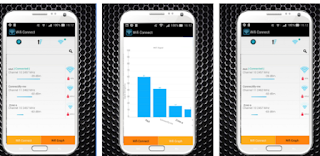
To check this, disable your firewall software and check the connection again. If you can connect with the firewall program disabled, you will need to change your firewall settings. If your firewall program is not the problem, check the SSID and WEP key information that you entered. Both of these are case sensitive.
If you had obtained SSID information from the Internet, check with someone in the establishment to see if the SSID has been changed.